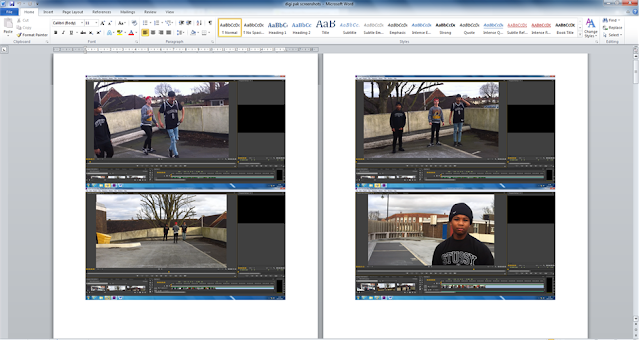I opened up Adobe Photoshop to start my digipak however I have only had brief previous experience with this software, and I really couldn't get along with it. I found out about a Google app called Lucidpress, which is essentially like Photoshop but easier - although it doesn't have every photo editing technique like Photoshop, it has the basics that I need to achieve my desired product.
I started by inserting the digipak template into Lucidpress. The first step was to enlarge the template as I needed it to fill as much of the landscape background as possible. To do this without breaking the original dimensions of the template, I found out that there is an option to lock with width and height in the Layout tab.
To link my digipak and music video, I have taken screenshots of my music video in Adobe Premiere Pro, and pasted the images into Microsoft Word, so that I have easy access to the images when it comes to deciding what to use on my digipak.
During filming, I took pictures of the dancers for potential front covers. Out of all the the photos there is one that I would like to use for the front, so I put the image into Photoshop to edit and managed to extend the background - i.e. the brick wall has been made higher and the concrete ground longer. This is because Lucidpress doesn't provide this option for more advanced editing, but it was simple to transfer the edited image onto the template in Lucidpress.